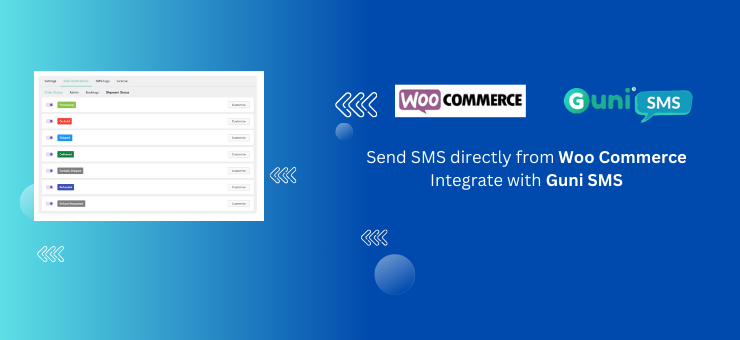Send SMS from WooCommerce Store
With Guni, integrating Guni SMS with your Woo Commerce Store – SMS Notifications – order status notification & admin new order notification, booking SMS notifications, booking & appointments, tracking and many more options. Supports popular plugins like WooCommerce, GravityForms, and Ninja Forms. It also includes essential features like two-factor authentication (2FA) and one-time password (OTP) verification, customizable messaging buttons, and much more to enhance your site’s communication and security.
We are partnering with WP-SMS to provide easy-to-use SMS integration with WooCommerce and Guni.
The features of WP SMS Pro include:
– SMS notifications and marketing
– Advanced SMS scheduling and repetition
– Subscriber management and groups
– Support for 2-factor authentication via SMS
– WooCommerce mobile verification and abandoned cart reminders
– Bitly short URL support
– Bulk SMS and flash SMS sending
– Two-way SMS support
– SMS from websites
For a full list of features, you can visit their features page
1. Create Account with Guni
2. Verify the Business
Submit verification form > https://app.gunisms.com.au/user-verification
3. Request SenderID
- Go to SenderID page
- https://app.gunisms.com.au/sender-ids
-

Download Plugin

Install Plugin

Activate GuniSMS
1 . Go SMS
2. Setting
3. SMS Gateway
4. Search : Gunisms – select
5. Add Token . Generate Token > https://app.gunisms.com.au/integrations
Click Create App Token
6 Enter Sender ID. Go to Guni portal to add your sender IDs
https://app.gunisms.com.au/sender-ids
Select Sender:
- #SharedNum#: Our system will assign numbers from a random number pool.
- Dedicated number: You need to buy a virtual number from us. This is a unique number used by your account. Your customers will get messages from the same number.
- Business Name: You can use a dynamic name such as “Guni”. The Guni team must approve a business name.
- Personal Number: Number that you have registered with Guni account.

7. Tick Admin Menu Display & SMS Page Display
8. Tick Number formatting
9 Click Save Changes
Test First SMS
Plugins for WooCommerce
WooComerce Plugin
- https://wp-sms-pro.com/product/wp-sms-woocommerce-pro#purchase
- Customer Communication via SMS: Enhance customer satisfaction by using SMS to communicate flexibly and personally with your audience.
- Abandoned Cart SMS: Send reminders to customers who left items in their carts, increasing sales by encouraging them to complete purchases.
- Manageable SMS Notifications: Easily configure SMS alerts for orders, products, and customer updates, compatible with Dokan multi-vendor and third-party plugins.
- Local Shipping SMS Notification: Provide timely SMS updates for local shipments to keep customers informed.
- Mobile Verification in WooCommerce Checkout: Add an extra layer of security with mobile number verification during the checkout process, reducing the risk of fraud.
- Login, Register & Reset Password via SMS in WooCommerce: Simplify customer authentication with mobile phone-based login, registration, and password reset via SMS verification.